- Guide
- Yen deposit
- Receiving Salary
Receiving Salary
As a Sony Bank customer, you can have your salary and bonuses from your employer automatically paid into your Sony Bank account.
Benefits of Receiving Your Salary at Sony Bank
Convenient for shopping with contactless or smart payments
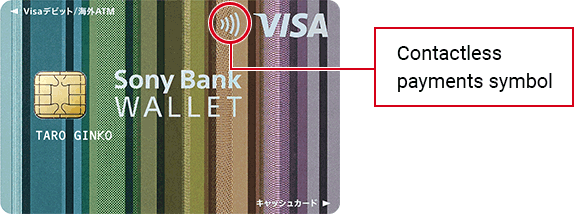
Sony Bank WALLET, a cash card with Visa Debit functionality, allows you to pay using Visa contactless payments, which will be debited directly from your Sony Bank account.
It is also compatible with Apple Pay, Google Pay™, and Garmin Pay.
Easy to manage and trade foreign currency

After opening a Sony Bank account, you can open Foreign currency savings accounts online, available in 12 major currencies. You can easily manage multiple currency accounts and trade foreign currencies via our English online banking.
In addition, you can upgrade your Club S level and receive preferential benefits for ATM and foreign exchange fees, etc. based on the balance of your Yen savings account and/or Foreign currency savings accounts.
Please check with your employer about the procedure for designating your Sony Bank account as your salary account. Depending on your workplace, you may be able to designate more than one account to receive your salary.
For information required for the procedure, such as the bank name, branch name (branch number), account number, and account holder's name, please go to the "Customer information" page after signing in to our English online banking.
| Bank name | ソニー銀行 (Bank code: 0035) |
|---|---|
| Branch name | 本店営業部 (honteneigyoubu - Head Office) (Branch number: 001) "ホンテン" (honten) in katakana. |
| Deposit type | 普通預金 or 普通 (futsuyokin or futsu - Savings) |
| Account number | 7-digit number that follows the branch number (001) on your cash card |
| Beneficiary name | Your name in katakana as registered with Sony Bank |