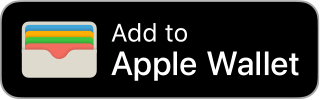- Card
- Contactless Payment
Contactless Payment
Add your Sony Bank WALLET to your smart device and enjoy Visa contactless payments at Visa merchants in Japan and overseas that display the Visa contactless payments symbol.
When paying for purchases, simply tell the cashier that you want to pay by Visa or Visa contactless payment, and touch your device to the card reader when the reader light comes on.
Visa contactless payments (Links to Visa Inc. Japanese site)

Apple Pay
The service is available for iPhone, Apple Watch, Mac, iPad, and other Apple devices. Start the application on your device and follow the on-screen instructions to set up.
If you are using Face ID equipped iPhone or Apple Watch, double-click the side button when paying for purchases.
If you are using Touch ID equipped iPhone, double-click the home button when paying for purchases.
Apple Pay (links to the Japanese website of Apple Inc.)

Google Pay
The service is available for Android devices, Fitbit, and other Google-powered devices. Start the application on your device and follow the on-screen instructions to set up. Please note that the application will vary depending on the device.
Google Pay (links to the Japanese website of Google LLC)
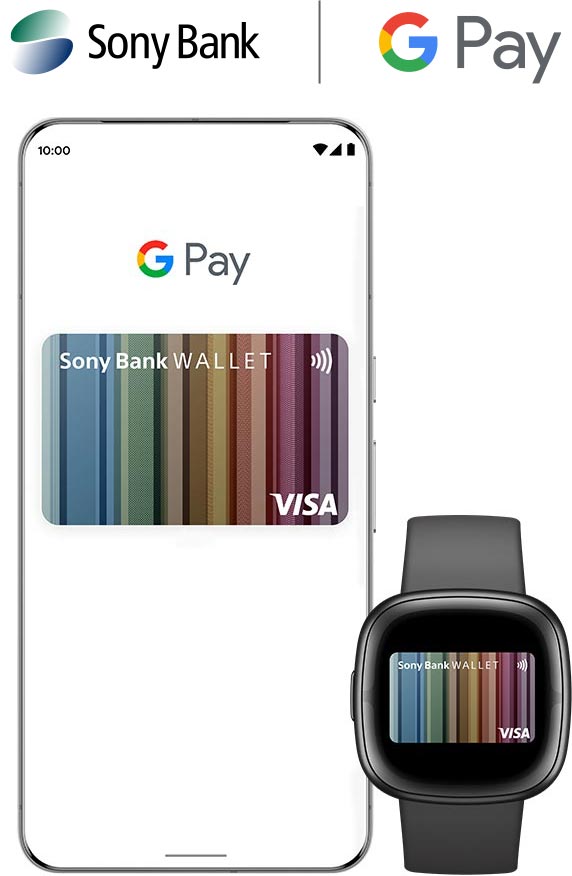
Garmin Pay
The service is available for Garmin smartwatches and other devices. Start the application on your device and follow the on-screen instructions to set up.
Garmin Pay (links to the Japanese website of Garmin Ltd.)

Guide and FAQ
Important
- Please make sure that NFC is turned on when using your device to pay for purchases.
- For some transactions, such as payments over a certain amount, you may be required to unlock your device, enter your PIN, or authorize the transaction with your signature.
- If your device is lost or stolen, please contact Sony Bank. If you are using smartphone, please disable the use of your card or delete your registered card information from the corresponding application.
Apple, Apple Pay, iPhone, Apple Watch, Face ID, and Touch ID are trademarks of Apple Inc.
Google, Google Play, Google Pay, and Google Wallet are trademarks of Google LLC.