- Guide
- Foreign currency deposit
Foreign currency deposit
This guide introduces you to Sony Bank's foreign currency savings account. It's an easy-to-manage currency holding account, with no monthly account maintenance fee. With accounts available in 12 major currencies, it allows you to trade foreign currency, send and receive foreign currency and make payments from your accounts. We provide you with up-to-date exchange rates during market hours and low online banking service fees.
Please be aware that there is a risk of a loss of principal. For more information, please check Important matters concerning foreign currency deposits.
1. Foreign currency savings account
Sony Bank's foreign currency savings account is available in 12 major currencies. A foreign currency savings account may involve fluctuating interest rates according to market conditions. Please see the table below for available currencies.
Available currencies
As of 08, 13, 2019 10:54
The unit refers to the unit of deposit and payment
Details of foreign currency savings account
- Who can own an account?
-
Anyone who is an individual customer and living in Japan is eligible to open and use a foreign currency savings account. Customers under the age of 20 have restrictions on available transactions. If you plan to leave Japan permanently, you must cancel your account prior to your departure.
- Deposit limit and period
-
Unlimited
- Account maintenance fee
-
Free
- Buying/Receiving foreign currency
-
- Buy foreign currency from Yen
- Buy foreign currency from US Dollar
- Receive foreign currency remittance from other banks to Sony Bank
- Please note that Sony Bank applies exchange rates to foreign currency exchange.
- Limit order transactions are only available in Japanese, please check our Japanese language website for details.
- Selling/Withdrawing foreign currency
-
- Sell foreign currency from your foreign currency savings account to Yen
- Sell foreign currency from your foreign currency savings account to US Dollar
- Remit foreign currency to other banks
- You can use your Sony Bank WALLET to withdraw local currencies at overseas ATMs
- Please note that Sony Bank applies exchange rates to foreign currency exchange.
- Limit order transactions are only available in Japanese, please check the Japanese language website for details.
- Transaction history
-
You can check your transaction history details on our Online banking.
- Deposit insurance
-
Foreign currency savings account is not covered by deposit insurance.
- Available time
-
24 hours a day, 365 days a year
Please note there are specific times when transaction will not be available due to system maintenance. To learn more check System maintenance time and available time for trading.
- More details
2. Foreign exchange rates
While looking at trends in the foreign exchange market, Sony Bank calculates its own reference rate (TTM: Telegraphic Transfer Middle Rate). The term TTS applies when buying foreign currency, and TTB applies when selling foreign currency. Please see below how, from this rate, the exchange rates for buying (TTS) and selling foreign currency (TTB) are calculated.
- TTS (Buying foreign currency)
-
TTS is calculated according to TTM plus the Foreign exchange fee applied when buying foreign currency.
TTS = TTM + Foreign exchange fee
- TTB (Selling foreign currency)
-
TTB is calculated according to TTM minus the Foreign exchange fee applied when selling foreign currency.
TTB = TTM - Foreign exchange fee
The rates listed below apply to the ones for customers with no Club S membership level. Since the rates fluctuate, TTS and TTB rates differ for each level, please check the latest exchange rate on the transaction screen after signing on to our Online banking.
Exchange against:
As of 08, 13, 2019 10:54
3. Foreign exchange fee
When trading foreign currency, the foreign exchange fee differs according to trading currency and your Club S membership level. For more information, please check Club S.
Exchange against:
4. Trading foreign currencies
Opening foreign currency savings account
With Sony Bank, you can open foreign currency savings account for US Dollar, Euro, British Pound, Australian Dollar, New Zealand Dollar, Canadian Dollar, Swiss Franc, Hong Kong Dollar, Brazilian Real, Chinese Yuan, South African Rand, and Swedish Krona.
- How to open an account
-
- Sign in to our Online banking
- Select Foreign currency deposit from Menu
- Select Buy
- Select the currency
- Select the Open Foreign Currency Savings Account
- If [Foreign currency deposit] is not listed on the menu, you'll need to update or register your Financial Profile to use currencies other than Japanese yen.
- If you'd like to open multiple foreign currency savings accounts at once, please go to [Sony Bank WALLET] - [Open Multiple Foreign Currency Savings Accounts at Once].
Buying foreign currency
You can easily buy foreign currency from Yen or US Dollar. If you buy foreign currency, the foreign exchange fee you'll be charged depends on your Club S membership level and the currency you are buying.
- How to buy foreign currency
-
- Sign in to our Online banking
- Select Foreign currency deposit from Menu
- Select Buy
- Select the currency you want to buy
- Select the currency you want to exchange from
- Specify the amount you want to buy
- If you don't have a US Dollar foreign currency savings account, you can only exchange from your Yen savings account.
Selling foreign currency
You can easily sell foreign currency to Yen or US Dollar. If you sell foreign currency, the foreign exchange fee you'll be charged depends on your Club S membership level and the currency you're selling.
- How to sell foreign currency
-
- Sign in to our Online banking
- Select Foreign currency deposit from Menu
- Select Sell
- Select the currency you want to sell
- Select the currency you want to exchange to
- Specify the amount you want to sell
- If you don't have a US Dollar foreign currency savings account but want to exchange your foreign currency to US Dollars, you can open a US Dollar account at the time of the transaction.
Trading against the US Dollar
Sony Bank allows you to trade foreign currency against the US Dollar. This way you can avoid the double foreign exchange fee that would occur if you trade against Japanese yen.
- For example:
-
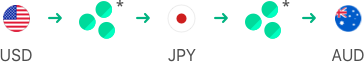
Foreign exchange fee
When exchanging US Dollar to Yen and Yen to another foreign currency, you will have to pay foreign exchange fee twice.

Foreign exchange fee
When directly exchanging US Dollar to other foreign currency you will have to pay foreign exchange fee only once.
5. Foreign currency trading hours
Trading foreign currency at Sony Bank is available 24 hours a day except during system maintenance and during times shown below. During these times, buying or selling foreign currency and canceling foreign currency savings account are not available.
- Trading foreign currencies is not available
-
- Saturday, 5:56 AM - Monday, 7:59 AM
- January 1, 5:56 AM - January 2, 7:59 AM
- December 25, 3:00 PM - December 26, 7:59 AM
- Foreign currencies refer to US Dollar, Euro, British Pound, Australian Dollar, New Zealand Dollar, Canadian Dollar, Swiss Franc, Hong Kong Dollar, Chinese Yuan (CNH), South African Rand, and Swedish Krona.
- Trading Brazilian Real is not available
-
- Saturday, 5:56 AM - Monday, 7:59 AM
- December 31, 5:56 AM - First business day after January 4, 8:59 PM
- New York public holidays, 5:56 AM - Next business day, 8:59 PM
- Sao Paulo public holidays, 5:56 AM - Next business day, 8:59 PM
Related guides
-

Sony Bank WALLET
Learn more about Sony Bank WALLET, a cash card with Visa Debit functionality.
Learn more
-

Incoming foreign currency remittance
Learn more about incoming foreign currency remittance to Sony Bank from other banks in and outside Japan.
Learn more
-

Outgoing foreign currency remittance
Learn more about outgoing foreign currency remittance from Sony Bank to other banks in and outside Japan.
Learn more