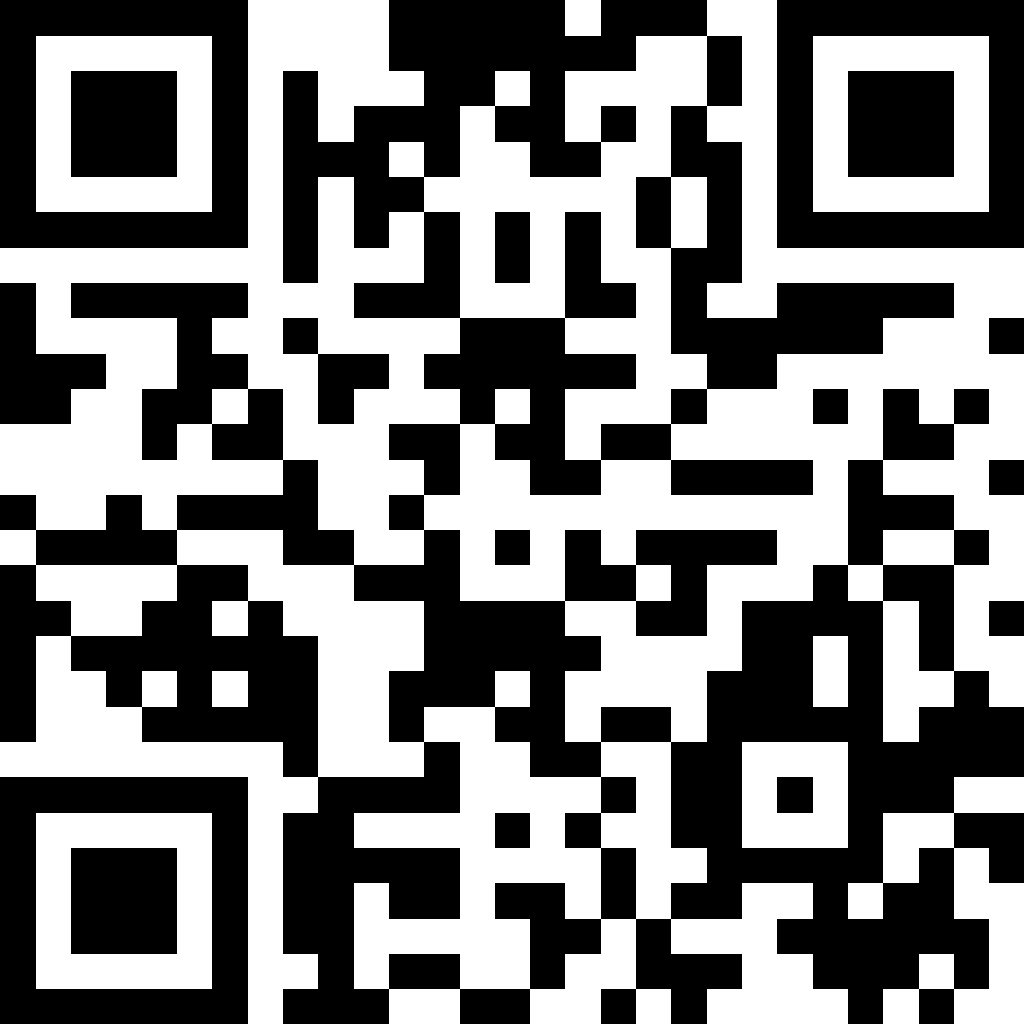Account Opening
What Is Required for Account Opening?
- Valid residence card
- Valid Japanese health insurance card, Japan-issued driver's license, or Individual Number Card
- Proof of employment or a document with your full name in Katakana
- You are over 20 years old and resident in Japan
- You have a valid address and phone number in Japan
- You are an individual customer (not a business)
Please note that U.S. citizens or those with jurisdiction of residence in countries other than Japan will be required to submit additional documentation.
Confirm you have all necessary documentation for your application
You may not apply for an account on behalf of another person.
Each customer is limited to one Sony Bank account.
How To Open an Account
You can apply to open an account from our Open Account app.
Step 1: Install the App
Download and install the free Open Account app on your smartphone.
The Open Account app is not available outside of Japan. If you are attempting to apply from outside of Japan, please apply after returning to Japan.
Please note that the "Sony Bank" app and the "Sony Bank WALLET" app are available in Japanese only. Please sign in to our English online banking using your web browser for transactions in English.
- Tablet devices are not eligible.
- The Open Account app can be downloaded from App Stores and Google Play in Japan, the United States, the United Kingdom, France, Germany, Spain, Italy, Australia, New Zealand, Canada, Switzerland, Hong Kong, Brazil, Mainland China, South Africa, Sweden, India, the Philippines, Singapore, and Malaysia.
- If your Apple ID is registered in a country or region other than those listed above, please create a new Apple ID or change your Apple ID country or region to Japan. For further details, please refer to Apple Support.
- If you are registered with Google Play in a country other than those listed above, please create a new Google account or change your Google Play country to Japan. For further details, please refer to Google Play Help.
- For customers who have changed device models:
In some cases, when restoring the Open Account app from a backup stored in iCloud or on a MacOS device, customers may be unable to select their gender during the setup process. If this issue occurs, the application cannot be completed. If this happens, please uninstall the app and reinstall the app directly from App Store. - Apple, the Apple logo, iPhone, and iPad are trademarks of Apple Inc., registered in the U.S. and other countries and regions. App Store is a service mark of Apple Inc.
- Google Play and the Google Play logo are trademarks of Google LLC.
To Japanese customers or special permanent residents
This Open Account app is designed for customers who have a Japanese residence card. If you are a Japanese customer, or a special permanent resident, please use our Japanese language website to open an account.
Customers who open an account from our Japanese language website can also use our English online banking.
Step 2: Scan the Required Documents and Enter Your Information
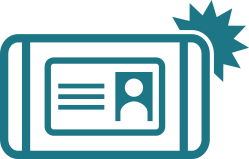
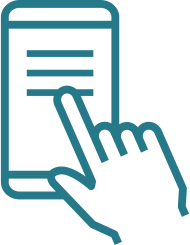
After launching the app on your smartphone, you'll be required to scan the necessary documents and enter your customer information. The process takes around 20 minutes. It's important to complete it in a single session and not quit mid-process, as your information will be lost. Please make sure you are connected to Wi-Fi or have a strong mobile data connection.
Step 3: Required Passwords for Account Opening
When opening your account, you will need to set the passwords below:
Sign-in password
6-8 alphanumeric characters (A-Z, a-z, 0-9)
You will use it every time you sign-in to our English online banking.
Cash card PIN
A four-digit number
Your cash card PIN is required when using Sony Bank WALLET at ATMs in Japan.
Visa Debit PIN
A four-digit number
For more information, please check Passwords & PINs.
Step 4: FATCA and Tax Residency (CRS) Confirmation
If you are a U.S. citizen:
Customers who are U.S. citizens are required to complete two additional forms related to tax residency (FATCA and CRS). The forms will be sent to you from Sony Bank via postal mail. Please fill out, sign, and return the forms to Sony Bank so that they arrive by the due date specified in the cover letter.
If you have jurisdiction of residence in any country other than Japan:
Please fill out the self-certification forms(CRS), fully listing your jurisdiction(s) of residence and taxpayer identification number(s) for each jurisdiction, then submit to Sony Bank.
Important
- If the completed forms fail to arrive at Sony Bank by the due date specified in the cover letter, your application to open an account will be canceled.
- Furthermore, applications to open an account from anyone who refuses to cooperate with FATCA/CRS confirmation will be denied.
Step 5: Receive Your Sony Bank WALLET and One-time password token
Sony Bank will send you a confirmation email about two to four days after your online application is completed. Then you will receive your Sony Bank WALLET (a cash card with Visa debit functionality) and One-time password token. Sony Bank WALLET and One-time password token will be delivered separately.
Please note that your account will be canceled if your Sony Bank WALLET is not delivered within three months after your account has been opened.
Sony Bank WALLET
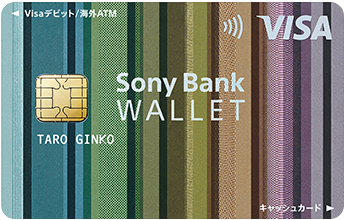
You will receive your Sony Bank WALLET about 10 days after we have processed your application and opened your account. Your Sony Bank WALLET will be sent via "Japan Post Simplified Registered Mail".
If you are not home at the time of delivery, Japan Post will leave an "Undeliverable Item Notice". In this case, please request re-delivery or pick up the mail at the post office. For more information on how to schedule a re-delivery, please go to the Japan Post website.
One-time password token

A One-time password token is a password generator that allows secure authentication with a one-time, unique password.
You will receive your One-time password token about seven to ten days after we have opened your account. A One-time password token will be mailed separately from your Sony Bank WALLET, and will be delivered to the post box at your home address. In some cases, it may arrive after your Sony Bank WALLET.
The first time you sign in, you need to register your One-time password token. For more information, check Getting started.
Terms and conditions
Please be aware that by applying for and opening an account with our Open Account app you agree and confirm our privacy policy terms and conditions.
- Verification at the Time of Transactions
- Sony Bank General Terms and Conditions
- Privacy Policy
- Terms and Conditions for Use of Services in Foreign Language (English)
- Terms and Conditions for Smartphone Application Software
- Terms and Conditions for Savings Account
- Representation and Undertaking for Not Being Anti-social Force
- Detailed Description of Sony Bank WALLET
- Terms and Conditions for Sony Bank Visa Debit Agreement

Open a Sony Bank account to support the forest conservation in Sumatra.
For every Sony Bank account opened, Sony Bank has donated 10 yen to the WWF Japan’s Project for Forest Conservation in Sumatra.
You can support this conservation project simply by opening an account with Sony Bank.