- Guide
- Fund transfer
Fund transfer
This guide would help you make a fund transfer in Japanese yen to/from Sony Bank and other financial institutions in Japan.
1. Product overview
Fund transfer fee
Transferring Japanese yen between Sony Bank customers are always free. However, there will be 110 yen (consumption tax included) fee for fund transfers from Sony Bank to other financial institutions in Japan. You can enjoy fee-waived fund transfers up to eleven times per month, depending on your Club S level.

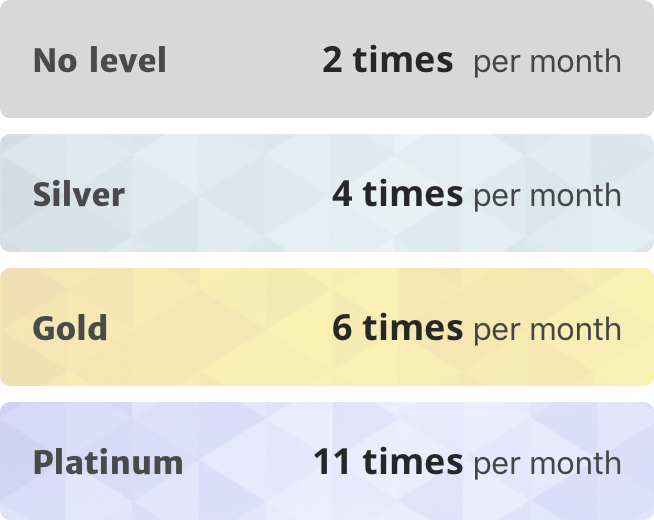
- In case you transferred funds to the wrong person, the fee for refund will be 330 yen (consumption tax included).
- If you cancel your Sony Bank WALLET, the number of your fee-waived fund transfers per month will be reduced by one.
Fund transfer available time
- Immediate fund transfer
-
In principle, Yen-based fund transfers can be made immediately at any time of day between Sony Bank account holders, as well as from Sony Bank accounts to other financial institutions.
Fund transfers to other financial institutions made during the following periods may be processed on the following business day due to circumstances at the beneficiary bank.
- Weekdays: 3:00 PM - 8:30 AM the next morning
- Weekends and bank holidays (including Dec. 31 - Jan. 3)
- Due to the system maintenance, immediate fund transfers from Sony Bank to other financial institutions and from other financial institutions to Sony Bank are not available every Sunday from 11:40 PM to 5:00 AM the following Monday. Fund transfers will be processed after 5:00 AM on the following Monday.
- A fund transfer may be held for security verification. A transfer will be completed after the transaction details have been verified.
- Scheduled fund transfer
-
The date of a fund transfer can be scheduled in advance until the last day of the following month.
If the last day falls on a weekend or bank holiday, the last day that can be set is the last business day before this day.
Fund transfer limit
Fund transfer are limited to 1 million yen per transaction, but you can change this limit freely between 0 - 10 million yen (in 1 yen units).
How to change the fund transfer limit
- Sign in to our Online banking
- Select Settings from Menu
- Select Set/Change
- Open Cash withdrawal limit settings
- Set a Fund transfer limit
If you wish to transfer more than 10 million yen, please contact the English help desk.
NOTES
Sony Bank performs system maintenance every Monday between 2 am and 5 am. You can't sign in during this period.
2. Receiving a fund transfer
In order to receive Japanese yen from other financial institutions in Japan to your Sony Bank account, you'll need to provide the following account information in Japanese.
- Bank name
- ソニー銀行
- Bank Code
- 0035
- Branch name (in Kanji)
- 本店営業部 (*1)
- Branch name (in Katakana)
- ホンテン (*2)
- Branch number
- 001
- Deposit type
- 普通預金 or 普通 (*3)
- Account number
- 7-digit number that follows the branch number (001) on the front or back of your cash card
- Beneficiary name
- Your name registered with Sony Bank (in Katakana)
- (*1) 本店営業部 means Head Office
- (*2) ホンテン is read as Honten
- (*3) 普通預金 or 普通 means savings account
- If you wish to transfer funds from other financial institutions in Japan to Sony Bank you might be charged a fund transfer fee.
- If you wish to transfer 100,000 yen or more in cash, you will be asked to present your ID at the bank branch.
- Fund transfer of 100,000 yen more in cash can't be made at ATMs.
3. Making a fund transfer
Check the procedure below if you want to transfer Japanese yen from your Sony Bank account to other financial institutions in Japan.
Step 1: Make sure to have all beneficiary account details
Please ask your beneficiary to provide the full account details for the Fund transfer.
- Bank name
- Bank code
- Branch name
- Branch number
- Account type
- Account number
- Beneficiary name
Example of beneficiary details
The beneficiary details must be in Japanese.
Please check the table below for an example with English translation.
- 銀行名
- みずほ銀行
- Bank name
- Mizuho Bank, Ltd.
- 金融機関コード
- 0001
- Bank code
- 0001
- 支店名
- 神田支店
- Branch name
- KANDA
- 支店番号
- 108
- Branch number
- 108
- 口座種別
- 普通
- Account type
- Savings deposit
- 口座番号
- 1234567
- Account number
- 1234567
- 口座名義
- ソニー タロウ
- Beneficiary name
- Sony Taro
- In case the beneficiary account details don't include the bank code, please ask for clarification or search online. If you're transferring funds between your own bank accounts, please also check your cash card, bankbook and the website of the bank as they might mention the bank code.
- Be careful when making a fund transfer. If any of the beneficiary details are incorrect, the transaction will not be completed.
- The screen for transaction confirmation and some parts of the transaction procedure are displayed in Japanese.
Step 2: Open the new fund transfer page
In order to make a fund transfer, you need to navigate to the fund transfer page.
How to open the fund transfer page
- Sign in to our Online banking
- Select Fund transfer from Menu
- Select the New fund transfer
Step 3: Choose a beneficiary bank
- Choose from list
- Sony Bank provides 14 common banks as quick selections. From the list, choose the beneficiary bank.
- Search by bank code
- If the beneficiary bank is not listed, you can search for it by bank code. The bank code is a 4-digit number assigned to financial institutions with a head office in Japan.
- How to search by bank code
-
- Scroll to the bottom of the page
- Enter the 4-digit bank code
- Select Search
- Confirm the beneficiary bank
In case the beneficiary account details don't include the bank code, please ask for clarification or search online. If you're transferring funds between your own bank accounts, you might check bank code from your cash card, bankbook, or website of the bank.
Step 4: Choose a bank branch
A bank branch number is a 3-digit number assigned to each branch office of financial institutions in Japan.
How to search by branch number
- Enter the 3-digit branch number
- Select Search
- Confirm the branch name
If you're transferring funds to Japan Post Bank, you may have received different branch number and branch name. Please check the Japan Post Bank website for details. Always ask your beneficiary to provide branch number and branch name.
Step 5: Input fund transfer information
For your Fund transfer, you'll need to fill in the following information. Follow the instructions on screen, confirm your entries, and select Next.
- Deposit type
-
Select the beneficiary deposit type from the dropdown menu. There are three types:
- Savings account [普通預金 or 普通]
- Checking account [当座]
- Chochiku [貯蓄]
- Account number
- Enter your beneficiary account number.
- Beneficiary name
- Enter your beneficiary name in Katakana (double-byte character).
- Fund transfer amount
- Enter the amount in Japanese yen. Do not use commas or periods as they will be added automatically.
- Fund transfer fee
- The 110 yen (consumption tax included) fee can be deducted from the fund transfer amount if you wish.
- Optional information
-
You can edit or add additional information such as:
- Remitter name
- Phone number
- Personal message to your beneficiary (up to 20 characters in Hiragana, Katakana, Kanji, double-byte Romaji)
- Fund transfer date
-
Choose an immediate or a scheduled fund transfer. Depending on the time you make the transfer, an immediate transfer might not be possible. In this case, the next possible date will be filled in by default.
Fund transfer date can be scheduled in advance until the last business day of the next month.
Step 6: Confirm the fund transfer
Confirm the fund transfer after inputting all information and enter the requested passwords and PINs.
4. Register a new beneficiary
If you have to make recurring fund transfers to the same beneficiary (i.e. rent payment), you can register the beneficiary details to enable an auto-fill of account information.
You can only register a beneficiary after making a new fund transfer to this beneficiary. Please select Register a new beneficiary.
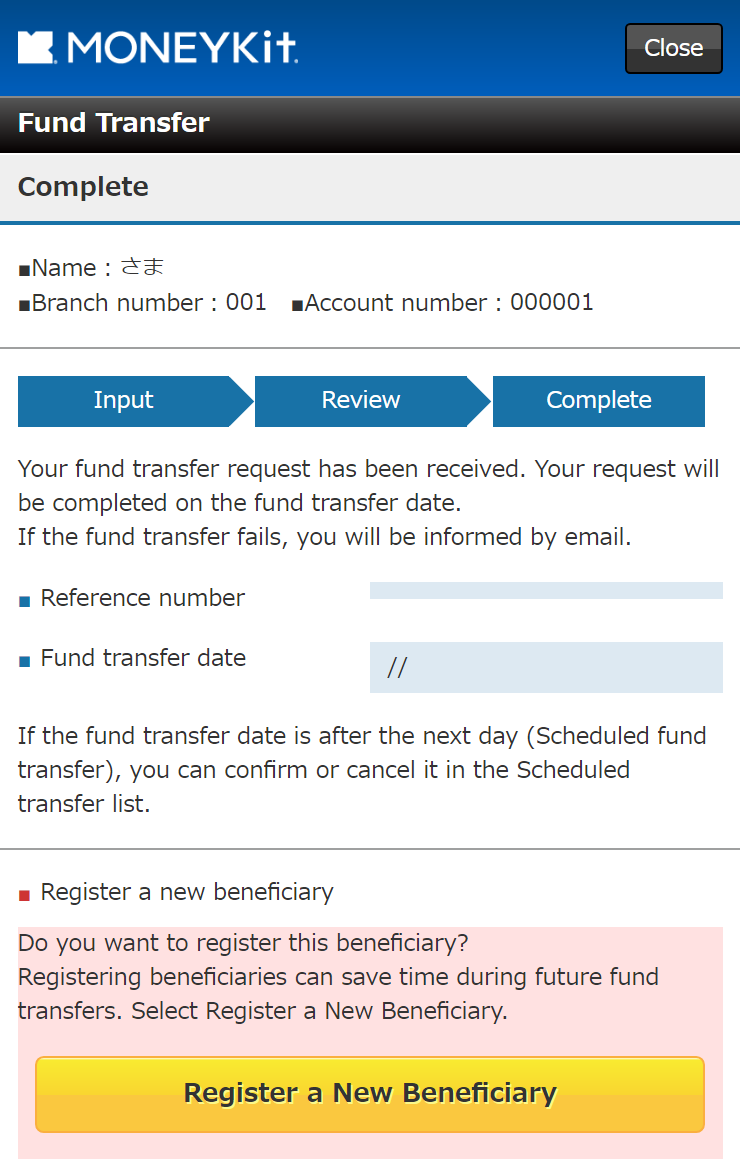
5. What to do in case of error
When making a fund transfer
- Before the funds arrive the beneficiary bank account
-
If the beneficiary details you entered are incorrect, an email will be sent to your registered email address. Once you have received this email, please sign in to our Online banking, and select Fund transfer - Fund transfer history for the details and procedure.
- If you entered the incorrect deposit type, account number or beneficiary name, you can change it by yourself without any fees.
- If you entered the incorrect beneficiary bank name or branch name, you have to request a refund. Please go to Fund transfer - Fund transfer history - Refund request.
- After the funds have arrived the beneficiary bank account
-
It's no longer possible to correct any information and you have to request refund. In this case, please contact the English help desk.
There is a fee of 330 yen (consumption tax included) for refund requests.
When receiving a fund transfer
- If you received a refund request
- If funds were transferred to your Sony Bank account by mistake, and the remitter requests to refund, an email will be sent to your registered email address. Once you have received this email, please sign in to our Online banking and follow the instructions from the email.
Related guides
-

Club S
Learn more about our Club S rewards program and benefits with different Club S levels.
Learn more
-

Yen deposit
Learn more about your yen savings account for deposits, withdrawals, and more.
Learn more
-

ATM
Learn more about ATM usage and fees, when withdrawing cash in and outside Japan.
Learn more