- Guide
- How to solve your problem
How to solve your problem
This guide helps you solve problems when you are unable to use Sony Bank WALLET (Cash card with Visa Debit) or experiencing troubles in using our Online banking, due to incorrect passwords and PINs, lost card or token, and error messages.
1. Unable to use Sony Bank WALLET for payments or at overseas ATM
Please check the following when you are unable to use Sony Bank WALLET for payments or overseas ATM withdrawals. If your problem is not related to the ones described below, please contact the English help desk.
Insufficient balance
If you are unable to use your Sony Bank WALLET, please check the balance of your accounts. If you have an insufficient balance, you will need to make a deposit in Japanese yen by fund transfer or at a partner ATM in Japan.
How to deposit into your account
Incorrect Visa Debit PIN
If you are unable to use your Sony Bank WALLET, you might have entered your 4-digit Visa Debit PIN incorrectly. Please inquire your PIN on our Online banking.
Exceeding your Visa Debit usage limit
There is a possibility that the amount you want to use for payment or withdrawal with your Sony Bank WALLET exceeds the set Visa Debit usage limits. Payments are initially limited to 500,000 yen per day and 2 million yen per month. The limits you have set up might be different.
Set the Visa Debit usage limit
Stores that do not accept Sony Bank WALLET
There are some stores, such as gas stations, that do not accept Sony Bank WALLET. For more information, please check the list of stores where Visa Debit is not available below.
The card has been inserted in the wrong direction
If your card is not accepted at an overseas ATM, you might have inserted the card the wrong way. Please insert your Sony Bank WALLET into the card reader with the IC chip facing up and pointing towards the machine.
Card direction at overseas ATMs
Security restrictions
The use of your Sony Bank WALLET may be temporarily suspended at Sony Bank's discretion. This is to prevent card crimes by third parties and to ensure that customers can use the card with peace of mind. If you are experiencing a temporary suspension, please contact the English help desk for more information.
2. Unable to use Sony Bank WALLET at partner ATMs in Japan
Please check the following when you are unable to use Sony Bank WALLET at partner ATMs in Japan. If your problem is not related to the ones described below, please contact the English help desk.
Inserted the card in the wrong direction
If your card is not accepted at a partner ATM in Japan, you might have inserted the card in the wrong way. Please insert your Sony Bank WALLET into the card reader with the IC chip facing up and pointing away from the machine.
Card direction at partner ATMs
Using at an ATM where your card is not accepted
There are some ATMs that do not accept Sony Bank WALLET. You can only use Sony Bank WALLET at these partner ATMs in Japan:
- Seven Bank ATM
- Lawson Bank ATM
- E-Net ATM
- Aeon Bank ATM
- Japan Post Bank ATM
- Sumitomo Mitsui Banking Corporation ATM
- Mitsubishi UFJ Bank ATM
Using a partner ATM outside of service hours
Partner ATMs are not always available. If your card is not accepted, you might be trying to use the ATM outside its service hours. Please check the details of the partner ATM.
Incorrect ATM operation
Partner ATMs may operate differently from one another. Please note that some machines will not have English translations on the screens. Please check how to operate partner ATMs below.
3. Have forgotten passwords or PINs
Sign-on password or Transaction PIN
You can reset your passwords and PINs by using a reset code issued by Sony Bank. Please check how to get the reset code below.
Cash card PIN
If you have forgotten your Cash card PIN, you will need to contact the English help desk.
Visa Debit PIN
You can inquire your registered Visa Debit PIN using our Online banking. After sign-in, please select Sony Bank WALLET - Visa Debit PIN inquiry. You will receive a call that informs you your 4-digit Visa Debit PIN.
4. Unable to use your token
Please check the following if you are unable to use your token on our Online banking. If your problem is not related to the ones described below, please contact the English help desk.
The token is out of sync
The security token is synchronized with Sony Bank systems. If you use it daily, there should not be a need to synchronize. However, if you have not used it for a long time, a time lag might occur and prevent the proper use of the token. To solve this problem, you might need to synchronize your token. Please check how to synchronize your token below.
Running out of battery
Tokens have a limited lifespan as they are powered by a built-in battery. Sony Bank sets an estimated expiry date based on the lifespan of the battery. Please follow the link to see how to check your token's estimated expiry date and how to replace your token.
5. Lost your card or token
If you have lost your Sony Bank WALLET or your token, please follow the instructions below as soon as possible to report the loss. If you cannot sign in to our Online banking, please contact the English help desk.
- 1. If you have lost your card
-
When you report your card as lost, all card functions will be blocked to prevent unauthorized use. After sign-in, please select Settings - Report lost card.
- 2. If you have lost your token
-
When you report your token as lost, it will be temporarily suspended to prevent unauthorized use. After sign-in, please select Settings - Token settings - Report.
6. Unauthorized transactions
Please contact the English help desk immediately if you notice unauthorized use of your card, such as:
- Illegal use of Sony Bank WALLET due to theft or counterfeiting
- Unauthorized use of Online banking due to spyware or phishing
- Financial crime such as fund transfer fraud
Please also report to your local police station.
If you are trying to reach the English help desk outside of the online live chat business hours, please call us using the phone numbers below. An English-speaking interpreter will be available only during the times listed below. The call will start with a Japanese automated voice.
Lost/Stolen card and unauthorized use
- Weekdays:
- 17:30 - 09:00 (next day)
- Sat, Sun, National holidays:
- 17:00 - 09:00 (next day)
- Dec. 31 to Jan. 3:
- 00:00 - 24:00
Toll-free 0120-365-738
Charged 03-6731-1340
operates only outside the business hours of the English help desk online live chat.
7. Error messages during Online banking transactions
If you see a Japanese error message while using our Online banking, the English help desk will allow you to search the message code (6-digit alphanumeric characters) and show the corresponding message in English.
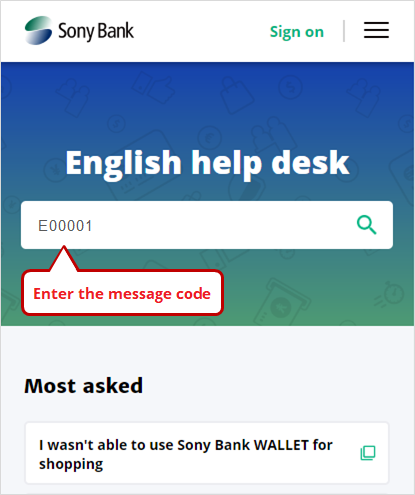
8. Unable to use our Online banking
If you are unable to use our Online banking, the device / operating system (OS) / browser you are using may not be supported by Sony Bank. Please check below for a list of the confirmed operating environments that are compatible with our Online banking.
Related guides
-

Passwords and PINs
Learn more about passwords, PINs, and token for your Online banking safety.
Learn more
-

Sony Bank WALLET
Learn more about Sony Bank WALLET, a cash card with Visa Debit functionality.
Learn more
-

ATM
Learn more about ATM usage and fees, when withdrawing cash in and outside Japan.
Learn more