- Guide
- Getting started
Getting started
This guide will help you with the first steps necessary to use your new Sony Bank account. Once you receive the Sony Bank WALLET (cash card with Visa Debit) and the token (One-time password generator) by mail, you can start using our Online banking after a first sign-in. Please follow the steps below:
1. First sign-in
Step 1. Select "Sign in"
Select "Sign in" on the upper right corner of the screen. You’ll be redirected to our Online banking, where you will be asked to enter the following details:
- Branch number
- The branch number is a 3-digit number "001".
- Account number
- The account number is a 7-digit number that follows the branch number (001) on the front or back of your cash card.
- Sign-on password
- The sign-on password is a 6-8 alphanumeric character combination (A-Z, a-z, 0-9). Please enter your Sign-on password that you set up from the Open Account app . If you forgot your password, please check Passwords & PINs.
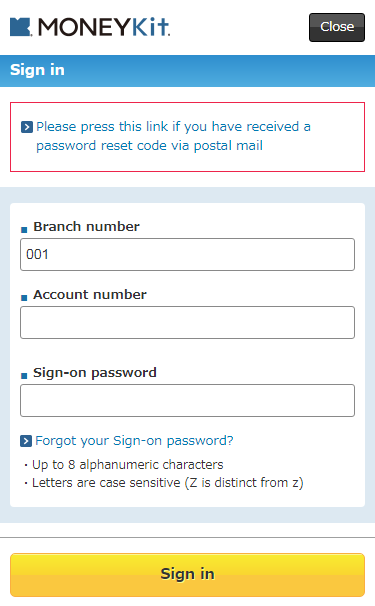
Step 2. PINs and token registration
After signing in for the first time, you will need to choose a Transaction PIN and register your token (One-time password generator).
- Verification number
- Please check the 10-digit serial number at the back of your card. You will be asked to insert one number out of the series in a designated place. This action will be repeated twice to confirm verification.
- Transaction PIN
-
The Transaction PIN is needed to make a fund transfer or other transactions. You will be asked to set and confirm this 5-digit number.
For the Transaction PIN, you shouldn't use a series that is easy for others to guess; such as a series of consecutive numbers, your account number, registration information, or a number sequence related to your date of birth.
- Registration of token
-
Your token is a password generator that ensures secure authentication with a One-time password, which is a unique 6-digit number generated every time you use the token. You should have received it by mail. If you haven’t received it or have lost your token, please contact the English help desk.
To use our Online banking, you need to register your token. To do so, please enter the 10-digit serial number on the back of the token first. Then press the red button on the token to generate a One-time password.
After pressing the button on the token, you have 30 seconds to enter the displayed One-time password (a 6-digit number) and finish linking it by selecting Register.
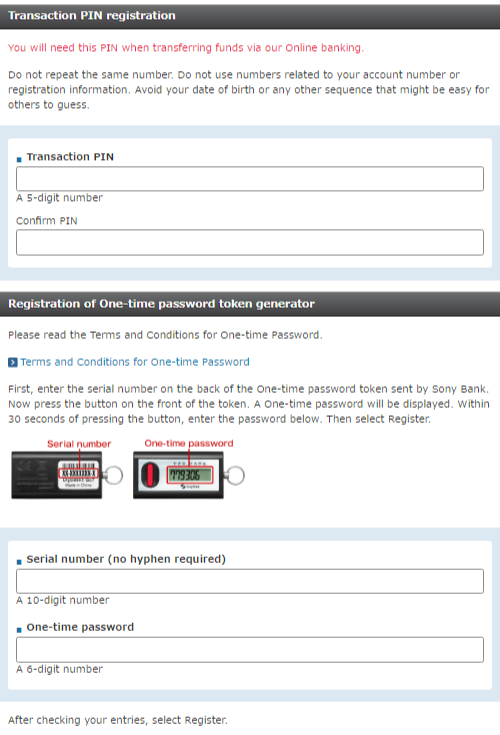
Step 3. Registration of Financial Profile
Sony Bank asks you to fill in your Financial Profile to make sure that the products you choose suit you, based on your knowledge, investment experience, financial status and purpose of transactions.
The information on your Financial Profile states your stance on investment and investment experience, etc. After you set it once, you can change it again at any time. To change the information, sign in to our Online banking and select Settings - Review Financial Profile.
NOTE
Although registration is optional, you will need to register your Financial Profile to use currencies other than Japanese yen.
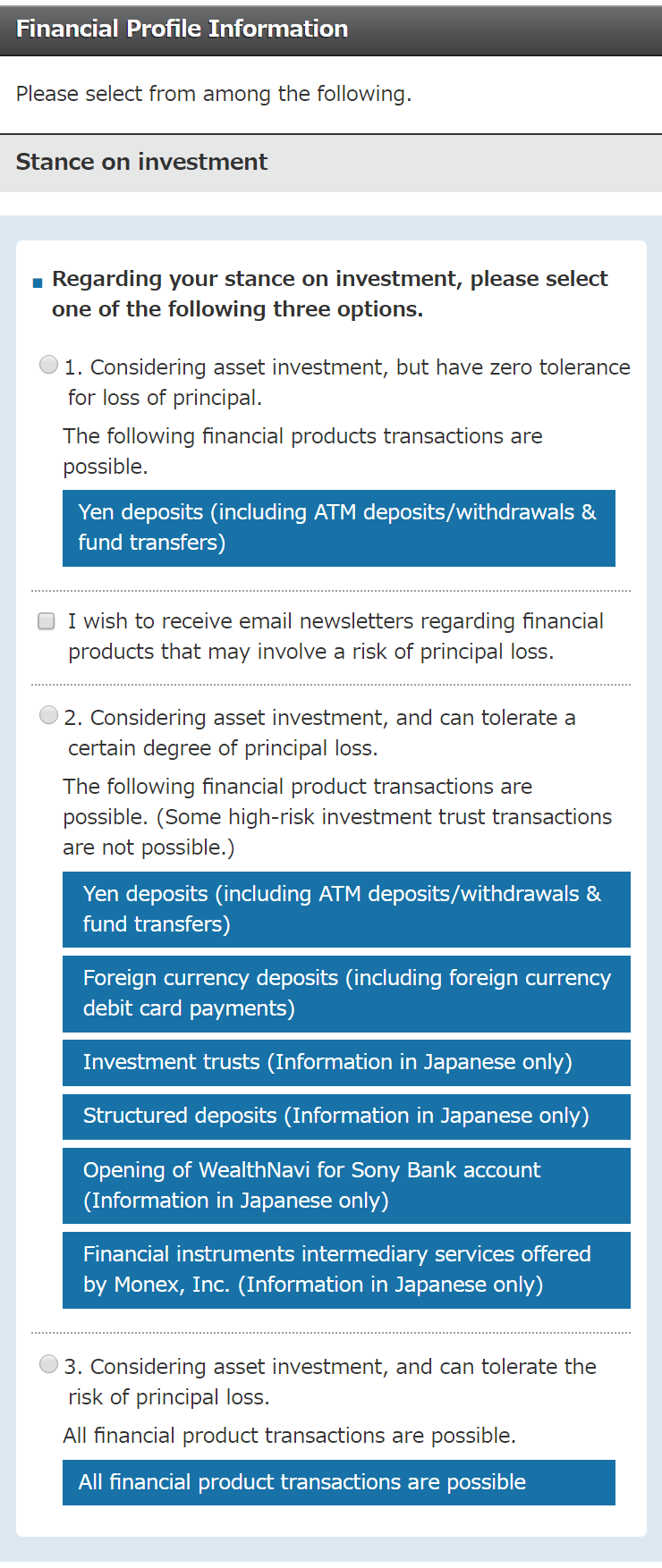
Step 4. Start using our Online banking
Once you complete the first sign in, you are ready to use our Online banking.
2. Preparing your Sony Bank WALLET
Please follow the steps below to ensure your card is ready to use:
Check your Visa Debit PIN
Your Visa Debit PIN is required to complete shopping in stores. You have a limited number of attempts to enter your PIN, and if you exceed the limit your card will be blocked, and you will need to apply for a new one. To avoid it Sony Bank enables you to check you Visa Debit PIN on our Online banking.
- How to inquiry your Visa Debit PIN
-
- Sign in to our Online banking
- Select Sony Bank WALLET from Menu
- Select Visa Debit PIN inquiry
- Select your registered phone number
- You will receive a call to inform you about your Visa Debit PIN.
The fee for replacement of Sony Bank WALLET is 1,650 yen (consumption tax included).
Opening foreign currency account
If you plan to use Sony Bank WALLET outside Japan it’s recommended that you open a foreign currency savings account in the desired currency before traveling abroad.
If you have an account in the local currency of the country you are traveling in, but insufficient balance, you can still make the payment as the shortfall will be exchanged directly from your yen savings account according to Sony Bank's exchange rate.
3. Deposit to your account
Deposit money at partner ATMs
You can use your Sony Bank WALLET to deposit Japanese yen into your account. This can be carried out at the following partner ATMs in Japan.
- Sumitomo Mitsui Banking Corporation ATM
- Mitsubishi UFJ Bank ATM (except for some ATMs installed in hospitals and schools)
- Japan Post Bank ATM
- Seven Bank ATM
- Lawson Bank ATM
- E-Net ATM (ATM such as Family Mart with E-Net mark)
- Aeon Bank ATM
- Depositing foreign currency at partner ATMs in Japan is not available.
Fund transfer to your account
To transfer Japanese yen from other financial institutions in Japan to your Sony Bank account, you will need to provide the following information:
- Bank name
- ソニー銀行
- Bank Code
- 0035
- Branch name (in Kanji)
- 本店営業部 (*1)
- Branch name (in Katakana)
- ホンテン (*2)
- Branch number
- 001
- Deposit type
- 普通預金 or 普通 (*3)
- Account number
- 7-digit number that follows the branch number (001) on the front or back of your cash card
- Beneficiary name
- Your name as it is registered with Sony Bank (in Katakana)
- (*1) 本店営業部 means "Head Office"
- (*2) ホンテン is read as "Honten"
- (*3) 普通預金 or 普通 means "Savings account"
- If you wish to transfer funds from other financial institutions in Japan to Sony Bank, you might be charged a transfer fee by the remitting bank.
- If you wish to transfer 100,000 yen or more in cash, you will be asked to present your ID in a bank branch.
Foreign currency remittance to your account
With Sony Bank, you can also receive foreign currency remittance from banks in and outside Japan to your account. You can receive funds in Yen, US Dollar, Euro, British Pound, Australian Dollar, New Zealand Dollar, Canadian Dollar, Swiss Franc, Hong Kong Dollar, South African Rand, and Swedish Krona without fees.
Additional fees may be required at intermediate banks. For more information please check Incoming foreign currency remittance to Sony Bank.
Related guides
-

ATM
Learn more about ATM usage and fees, when withdrawing cash in and outside Japan.
Learn more
-

Sony Bank WALLET
Learn more about Sony Bank WALLET, a cash card with Visa Debit functionality.
Learn more
-

Passwords and PINs
Learn more about passwords, PINs, and token for your Online banking safety.
Learn more