Please Be Cautious of Phishing Scams
A phishing scam is a social engineering scam that targets customers by sending them a fake email or SMS message that appears to be from legitimate institutions, such as a bank, etc., and asks the customer to provide personal information such as account numbers, passwords, etc., directing them to a phishing site.
Common Types of Phishing Scams
Phishing Emails
Phishing emails use fake emails pretending to be from Sony Bank, and directing you to a phishing site from a link in the email. Please be aware that in the case of HTML emails, the URL or website name shown in the text of the email may differ from the actual link.
Phishing emails may contain plausible phrases such as asking for confirmation of customer information and the purpose of the transaction, and when there is no response, the sender persistently attempts to persuade the customer by implying restrictions on transactions or account cancellation.
Phishing emails may also contain a legitimate URL, such as "Please follow the procedure in the link (https://moneykit.net/)," but it may direct you to a phishing site. Even if the site looks exactly the same as the legitimate site, the URL is different from the legitimate site.
- Examples of suspicious email subject lines
- 【ソニー銀行】振込(出金)、ATMのご利用(出金)利用停止のお知らせ
【Sony Bank】Notification of Suspension of Fund Transfers (Withdrawals) and ATM Usage (Withdrawals)
【重要】ソニー銀行入金制限のお知らせ
【Important】Notification of Sony Bank Deposit Limit
重要・緊急:ソニー銀行入金制限のお知らせ
Important/Urgent: Notification of Sony Bank Deposit Limit
重要:【ソニー銀行】お客様のお取引目的等のご確認
Important:【Sony Bank】Confirmation of the Customer's Transaction Purpose - Examples of phishing sites
-
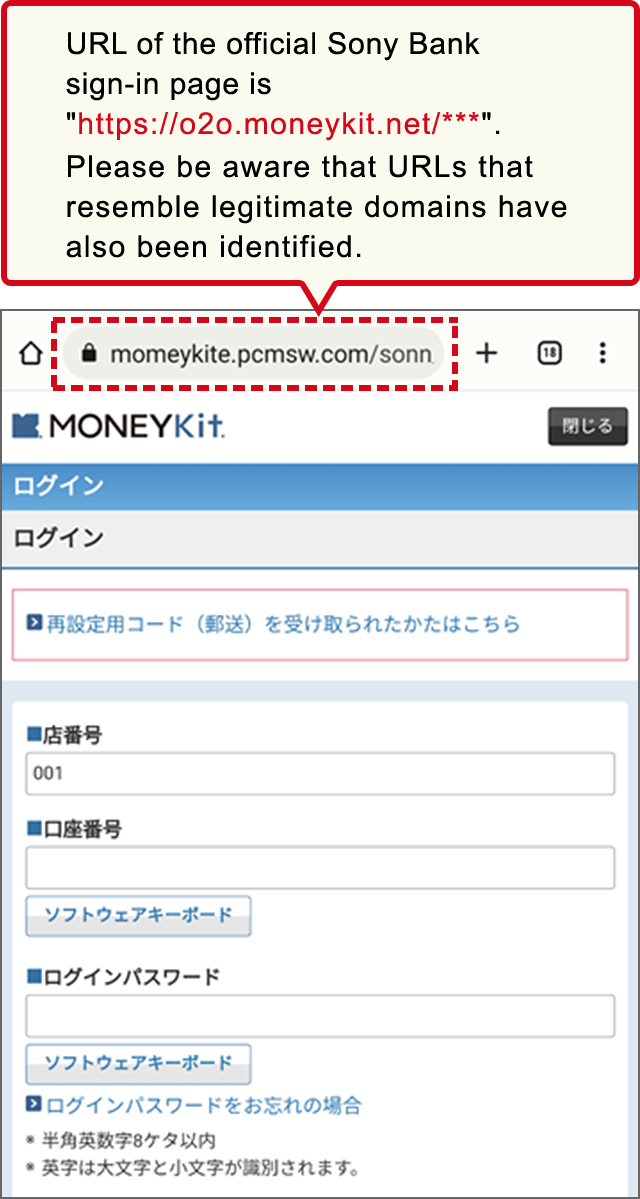
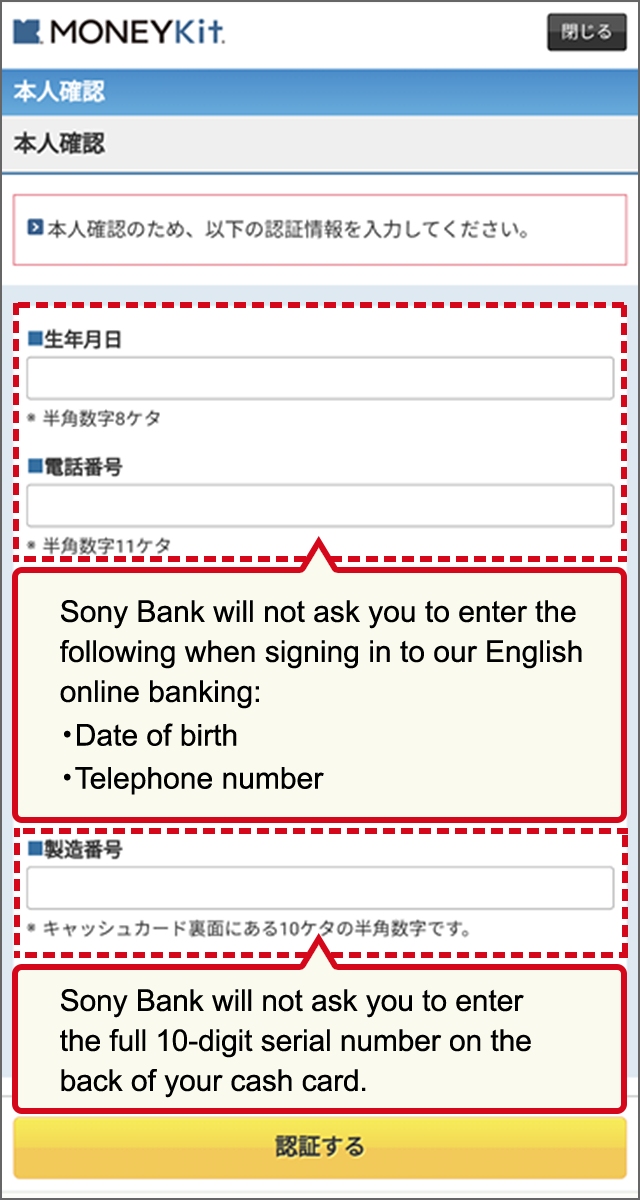
Smishing (SMS Phishing)
Smishing (SMS phishing) uses fake mobile text messages (SMS - Short Message Service) pretending to be from a legitimate institution and directing you to a phishing site via a link in the message.
Sony Bank will never ask customers to enter a password or PIN by directing them from the SMS to our English online banking.
- Example of smishing
-
English translation:
Your account may have been used fraudulently. Please authenticate yourself as soon as possible from the link: www.moneykilt.com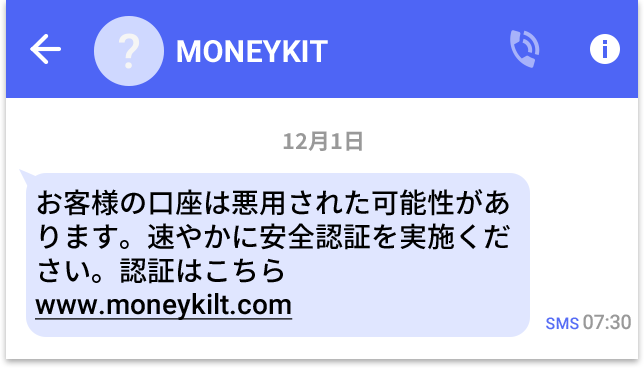
Vishing (Voice Phishing)
Vishing (voice phishing) is a type of phishing scam in which customers are contacted by telephone using voice messages, etc., pretending to be from someone at a legitimate institution in an attempt to steal personal information.
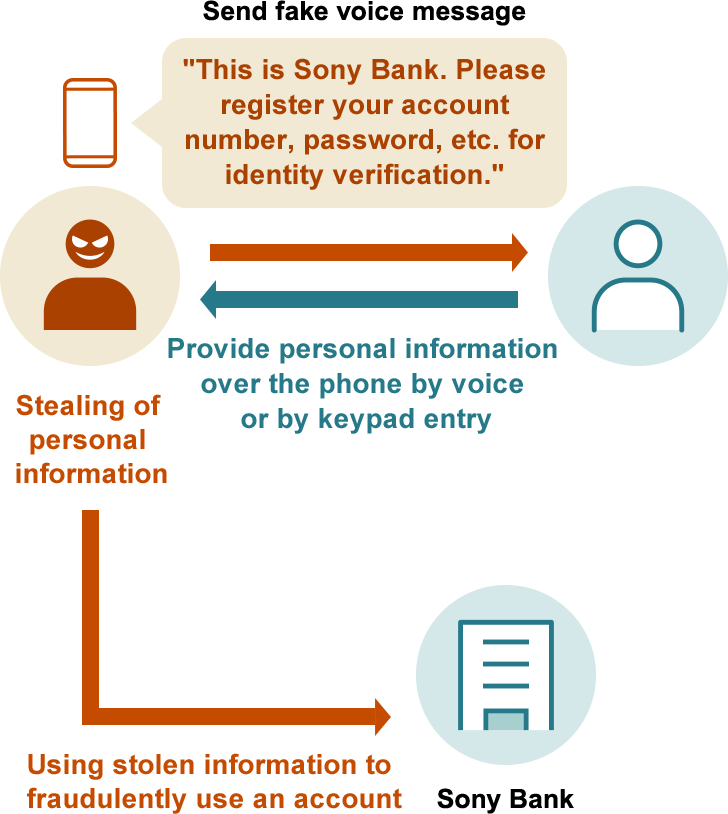
Points to Note
No matter what types of phishing scams you encounter, please be mindful of the following points. If you suspect a phishing scam, please contact our English help desk as soon as possible.
Never enter the full 10-digit serial number on the back of your cash card.
Sony Bank Will not ask you to enter the full 10-digit serial number.
Sony Bank will not ask you to enter an authentication code for any purpose other than registering to use the Sony Bank App (available in Japanese only).
The authentication code (a 6-digit number provided by automated voice message) will never be used for any purpose other than entering it into the application screen when registering to use the Sony Bank App (available in Japanese only).
Is the sender of the email or SMS message pretending to be from Sony Bank?
Please confirm that the email or SMS message you have received is legitimate and has been sent by Sony Bank. Sony Bank will only send you information via SMS during the registration process for the Sony Bank App (available only in Japanese), during certain procedures of the Sony Bank CONNECT™ App (available only in Japanese), and for the notification related to your registered address or email address.
Is the URL that is linked not a phishing site for Sony Bank?
URL of Sony Bank's official websites
- https://moneykit.net/
- https://o2o.moneykit.net/
- https://sonybank.net/
If you cannot confirm the URL, do not access the website.
Is Sony Bank requesting additional authorization for a transaction that you did not request?
If your sign-in password, etc., is stolen and accessed fraudulently, you may only be asked for the additional authentication required to complete the transaction, as shown below. Never enter this information, as it will complete an unauthorized transaction.
- An authentication code is notified by email or SMS and you are prompted to enter the code
- Email or SMS message prompting you to enter a one-time password
- Email or SMS message prompting you to confirm the execution of the fund transfer (transaction authentication) by the Sony Bank App (available only in Japanese)
If You Enter a Password or Other Information on a Phishing Site
If you are able to sign in to Sony Bank's English online banking, please change your password or other information immediately. If you experience financial damage or are unable to sign in, please refer to our "English help desk" page for the contact information and report the incident as soon as possible.
Please also report the incident to your local police station as soon as possible.
We may not be liable for any damages caused by phishing, and/or the amount of damages may be reduced. For details, please refer to our "Compensation for Damage Caused by Fraudulent Use" page.